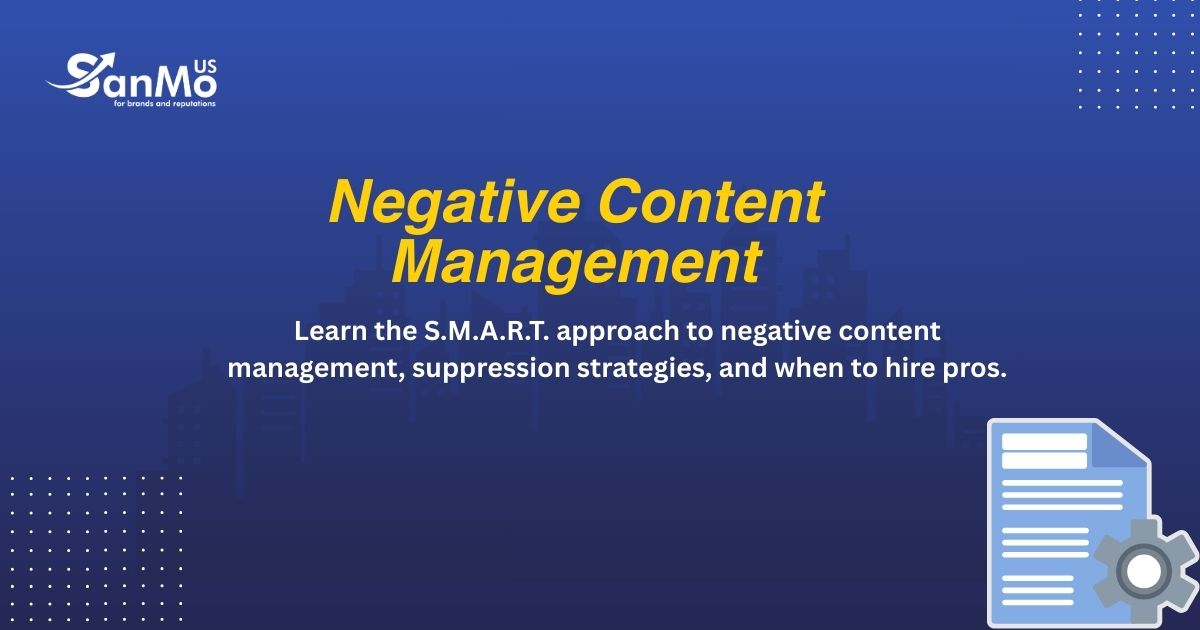Running a website without regular audits is like driving a car without routine maintenance. If you don’t check under the hood periodically, you might miss performance issues, SEO errors, or even broken links that could harm your website’s ranking, user experience, and overall effectiveness.
This blog will walk you through a comprehensive website audit, what it entails, and how to ensure your site is running at its full potential. By the end, you’ll know how to evaluate your site’s performance, improve its functionality, and drive better results.
What Is a Website Audit and Why Do You Need It?
A website audit is a systematic examination of your website’s performance, covering a wide range of criteria like SEO, usability, speed, and content quality. Think of it as a health check for your website.
Whether your site is struggling to rank on search engines or failing to convert visitors into customers, an audit can help pinpoint the areas where you need to focus.
Why Perform a Website Audit?
- Improve SEO Performance: Identify and fix on-page and technical SEO issues affecting search rankings.
- Enhance User Experience: Ensure your site is user-friendly and visually appealing to keep visitors engaged.
- Identify Security Vulnerabilities: Prevent potential breaches by addressing weak points in your website’s security.
- Optimize Conversion Rates: Analyze where users drop off and make improvements to boost overall conversions.
Now that we understand what a website audit is and why it matters, let’s explore how to conduct one step-by-step. Learn more about Website Audit.
Step 1: Evaluate Your Website’s SEO Performance
SEO plays a critical role in driving traffic to your website. When your content is optimized correctly, it becomes easier for your target audience to find you.
Key Elements to Evaluate for SEO
- On-Page SEO Metadata
-
- Check if all pages have unique, optimized meta titles and descriptions.
- Example Tool to Use: Google Search Console or tools like Ahrefs and SEMrush.
- Keyword Targeting
-
- Are your pages ranking for the right keywords? Ensure content aligns with phrases your audience is searching for.
- Backlinks Health
-
- Backlinks are essential for domain authority. Audit the quality (not just the quantity) of incoming links to avoid spammy backlinks. Tools like Moz or Majestic can help you here.
- URL Structure
-
- URLs should be short, clean, and descriptive (e.g., www.site.com/blog/digital-marketing). Avoid special characters or overly long strings.
Fixes to Improve SEO Issues
Once you’ve identified issues, updating content structures, eliminating duplicate tags, and focusing on quality keyword integration can immediately boost rankings.
Step 2: Analyze Website Speed and Performance
Slow websites are a user’s pet peeve, and with good reason. Research shows that 53% of visitors leave a page if it takes more than 3 seconds to load. Your website speed directly impacts not just user experience, but also your SEO rankings.
Tools to Test Website Speed
- Google PageSpeed Insights
- GTmetrix
- Pingdom Tools
Performance Metrics to Check
- Load Time
-
- Aim for under 3 seconds.
- Compress large images or switch to modern formats like WebP.
- Hosting Issues
-
- Poor website hosting could be slowing down your server response times.
- Cache Settings
-
- Caching content ensures faster load times for returning visitors.
Immediate Fixes for Speed Improvement
- Optimize images and use lazy loading for visuals.
- Use a content delivery network (CDN) to serve content faster.
- Minify CSS, JavaScript, and HTML to reduce unnecessary code.
Step 3: Check Mobile Responsiveness
Did you know that over 55% of web traffic worldwide comes from mobile devices? If your site isn’t mobile-friendly, you’re likely frustrating a large portion of your visitors.
Assessing Mobile Responsiveness
- Use Google’s Mobile-Friendly Test tool.
- Test your website manually by viewing it on different devices and screen orientations.
What to Check
- Do buttons and links work properly on touchscreen devices?
- Is the text legible without needing to zoom?
- Are images and content properly scaled to fit small screens?
Quick Fix Tips
- Implement a responsive design using CSS frameworks like Bootstrap.
- Prioritize important content “above the fold” for smaller screens.
- Use viewport meta tags in your HTML headers.
Step 4: Content Review and Optimization
High-quality, relevant content is the backbone of any successful website. Is your content keeping visitors engaged, or are your bounce rates through the roof?
Audit Your Content
- Review for typos, grammatical errors, and readability issues.
- Check engagement metrics like time on page and bounce rates via Google Analytics.
- Are your headlines clear, and do they hook readers right away?
How to Improve Content Performance
- Add Value
Write content that answers your user’s most pressing questions while aligning with your brand’s goals.
- Leverage Multimedia
Include engaging visuals, infographics, or videos to enhance information delivery.
- Update Outdated Pieces
Regularly update stats or recommendations in older blog posts to keep them relevant.
Step 5: Audit Your Website’s Security
With cybersecurity becoming more significant every year, users want to feel safe when they visit your site. A minor vulnerability could turn into a major issue if overlooked.
Security Checks
- Is your site using HTTPS? Google prioritizes secure sites in rankings.
- Are all software, plugins, and themes up to date?
- Do you have regular backups in place for worst-case scenarios?
Security Tools to Try
- Use services from Sucuri or Cloudflare for website monitoring.
- Install SSL certificates and test them using Qualys SSL Labs.
Step 6: Test Conversion Elements
Do you know which CTAs are driving results and which aren’t? Your conversion elements (forms, buttons, or links) are vital in leading visitors toward your goals, whether it’s making a purchase, signing up for a newsletter, or leaving a comment.
Optimize Conversion Points
- Test the effectiveness of your CTAs using A/B testing through tools like Optimizely or Google Optimize.
- Ensure all forms and checkout elements are functional on desktop and mobile.
- Create high-contrast CTAs with actionable language (e.g., “Start Your Free Trial” or “Download Now”).
Step 7: Regular Monitoring and Automation Tips
After completing your audit, it’s essential to set up systems to monitor your site continually. A one-and-done audit won’t cut it in today’s fast-moving digital landscape.
Tools for Ongoing Monitoring
- SEMrush or Ahrefs: For SEO and backlink audits.
- Google Search Console: For search performance insights.
- UptimeRobot or Pingdom for real-time performance tracking.
Keep Your Website in Top Shape
Conducting a website audit might seem daunting, but ongoing improvements make a significant difference in your online presence. Not only will your visitors thank you for a better experience, but your bottom line will reflect those changes as well.
Take the time to audit and then implement best practices consistently. With regular care and attention, your website will stand out in search rankings, offer an excellent user experience, and help convert visitors into loyal customers.