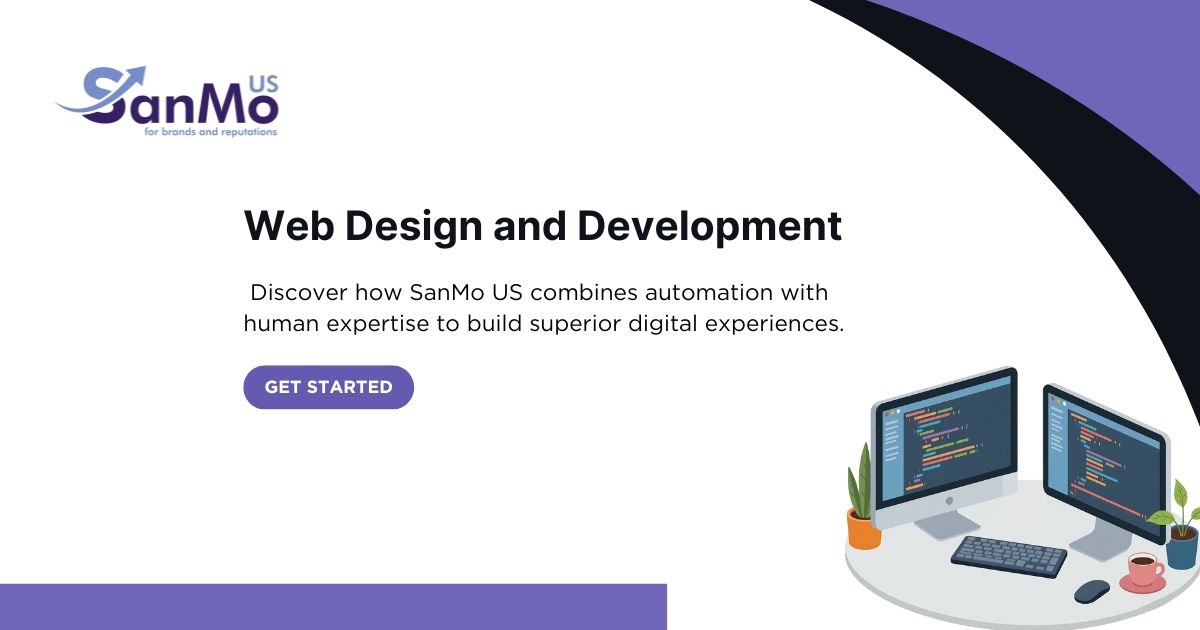Google My Business (GMB) is the ultimate tool for driving visibility, foot traffic, and reputation for any local business. If you’re a local business owner or marketing professional, optimizing your GMB profile can be a game-changer for connecting with customers in your area. But what exactly makes it so powerful? And how can you make the most of it to grow your business?
At SanMo US, the leading reputation management company in the USA, we’ve helped countless businesses elevate their digital presence—and GMB optimization is always a top priority. This blog will break down the key features of Google My Business, how to use them effectively, and why they’re essential to your local SEO strategy.
What is Google My Business?
Google My Business is a free tool provided by Google that allows businesses to create and manage their online presence across Google Search and Maps. A well-optimized GMB profile helps potential customers find your business, learn essential details such as location and opening hours, and engage directly with you.
With 46% of all Google searches having local intent, it’s crucial that your business appears whenever someone nearby searches for services like yours. GMB ensures that you show up in the “local pack” (the top three local businesses highlighted on maps and search), increasing visibility and clicks.
Why Google My Business Matters to Local Businesses
Here’s why every local business owner should take full advantage of GMB:
- Boost Visibility: A properly optimized GMB profile places your business front and center in local search results.
- Drive Foot Traffic: Customers can easily find your location, get directions, or call you directly from your GMB profile.
- Build Credibility: Customer reviews and ratings displayed in GMB build trust and provide social proof.
- Improve Local SEO: A complete and accurate GMB profile significantly improves your chances of ranking higher in local searches.
If you’re not listed on GMB, you’re likely missing out on hundreds (if not thousands) of potential customers who are actively searching for businesses like yours. Whether you run a restaurant, retail store, or service-based business, GMB is your gateway to attracting more foot traffic and inquiries.
How to Set Up and Optimize Your GMB Profile
Step 1: Create or Claim Your GMB Listing
If your business is already on Google but you have no access to the listing, you’ll need to claim it. Here’s how to get started:
- Head over to Google My Business.
- Sign in to your Google account.
- Search for your business name. If it appears, click “Claim this business”.
- If it doesn’t exist, click “Add your business” and fill out your details.
Make sure you verify your business by receiving a postcard, phone call, or email. Verification is essential to gain full control over your profile.
Step 2: Ensure Your Information is Complete
Your GMB profile must include accurate and up-to-date information, such as:
- Business Name (consistent with your branding)
- Address (match other online listings)
- Phone Number (local number preferred for authenticity)
- Website (to drive traffic)
- Operating Hours
- Category (e.g., coffee shop, attorney, or auto repair)
Consistency is key—Google cross-checks this information with other listings on the web, so ensure there are no discrepancies.
Step 3: Add High-Quality Photos
Photos are an essential part of your GMB strategy. Businesses with photos receive 42% more requests for directions and 35% more clicks on their website. Upload:
- Interior images of your storefront or office
- Product/service photos
- Team photos to show a personal touch
- A clear and attractive profile photo
Ensure all photos are high-resolution and aligned with your brand.
Step 4: Enable and Respond to Reviews
Encourage happy customers to leave positive reviews. Review signals are a key ranking factor for local SEO, so the more reviews you have, the better. Don’t forget to:
- Respond promptly to all reviews (positive or negative) to show you care.
- Be polite and professional when addressing negative comments to maintain a good reputation.
Step 5: Use Posts to Engage Your Audience
GMB allows you to share updates, promotions, and events directly on your profile through posts. These posts appear when customers view your business, keeping them updated and engaged. Examples include:
- Seasonal promotions (“10% off for the holiday season!”)
- Announcements (“Now offering curbside pickup”)
- Events (“Join us for a grand reopening”)
Use compelling visuals and clear calls-to-action like “Learn More,” “Book Now,” or “Call Today.”
Step 6: Leverage Insights for Data-Driven Decisions
GMB comes with performance insights that show how customers interact with your profile:
- Search Queries: See what terms customers are using to find you.
- Customer Actions: Monitor how many people called, visited your site, or requested directions.
- Photo Views: Gauge how popular your images are compared to competitors.
Use these insights to continuously refine your profile and marketing strategy.
How Google My Business Enhances Local SEO
Google My Business directly impacts your local search rankings by improving three key factors:
- Relevance: Listing accurate categories and descriptions boosts your visibility for relevant searches.
- Proximity: The closer a searcher is to your business, the more likely you’ll appear in their search results.
- Prominence: More reviews, photos, and engagement on your profile signal to Google that your business is popular and trustworthy.
For example, a well-optimized GMB profile can help you rank for keywords like “best pizza near me” or “plumber in [city]”.
By combining GMB optimization with wider reputation management strategies (like those offered by SanMo US), you can dominate local search rankings while building trust with customers.
Tips for Standing Out on Google My Business
- Keep your profile updated. Don’t forget to change business hours for holidays!
- Share real-time updates using the GMB app.
- Use keywords strategically in your business description and posts.
- Respond to every review—it shows you’re engaged and approachable.
- Upload new photos regularly to keep your profile fresh and engaging.
Remember, a dynamic and active GMB profile signals to both customers and Google that your business is worth their attention.
Transform Your Local Business with Google My Business
Building and maintaining an optimized Google My Business profile can mean the difference between being overlooked and becoming a go-to business in your community. With accurate, engaging, and comprehensive information, you can not only attract customers but also earn their trust.
If the process feels overwhelming, don’t worry—SanMo US, the best reputation management company in the USA, is here to help. Our team of experts can take the guesswork out of GMB optimization and build a stronger online presence for your business.
Start boosting your local visibility today! Contact SanMo US to learn more about our reputation management services.